Prores Delivery
Prepare a Quicktime Prores for Colour-Grading
Step 1
First! Duplicate Timeline so you are not messing up the original edit.
Check if the original footage is connected to the shots on the timeline.
So there are no proxy’s connected.
Step 2
Remove all Dissolves and effects.
Copy all shots with dissolves to the end of the timeline with extra handle length.
At least the length of the longest dissolve.
Step 3
Remove the camera LUT.
Right Click on you Media - Modify -> Interpret Footage
Under ‘Colour Management’ Disable the ‘Input LUT’.
Step 4 - Export settings part 1
Export the timeline preferably with the ‘Apple Prores 4444 XQ’ settings.
Depending on the content and file size of the export you can scale this down to ‘Apple Prores 422 HQ’.
Step 4 - Export settings part 2
Render at Maximum Dept
16-bpc
Use Maximum Render Quality
Final Step
Now ‘export’ the film and upload via the ⇧Transfer Media⇩ link on the top right off the website.
Maximum of 70GB per transfer.