Reference Quicktime For Colour Grading
Prepare a reference quicktime with Premiere pro
Step 1 - Open Timeline
Step 2 - Add Transparent Video Track
Step 2 - Add Transparent Video to Track V2
Step 3 - Apply Two Effects
Apply the effect ‘Clip Name’ & the effect ‘Timecode’ to the Transparent Clip on track V2
Step 4 Effect Controls Settings
Setup Timecode
Format - SMPTE
Timecode Source - Media
Time Display - 25
Source Track - Video 1
Setup Clipname
Display - Sequence Clipname
Source Track - Video 1
Step 5 Check Timeline
Check the positions of the effects.
Are they showing the timecode and naming of the clips correctly?
Final Step
Export the reference timeline with settings
“Quicktime prores 422”
Now upload the reference movie via the ⇧Transfer Media⇩ link on the top right of this website.
Maximum of 70GB per transfer.